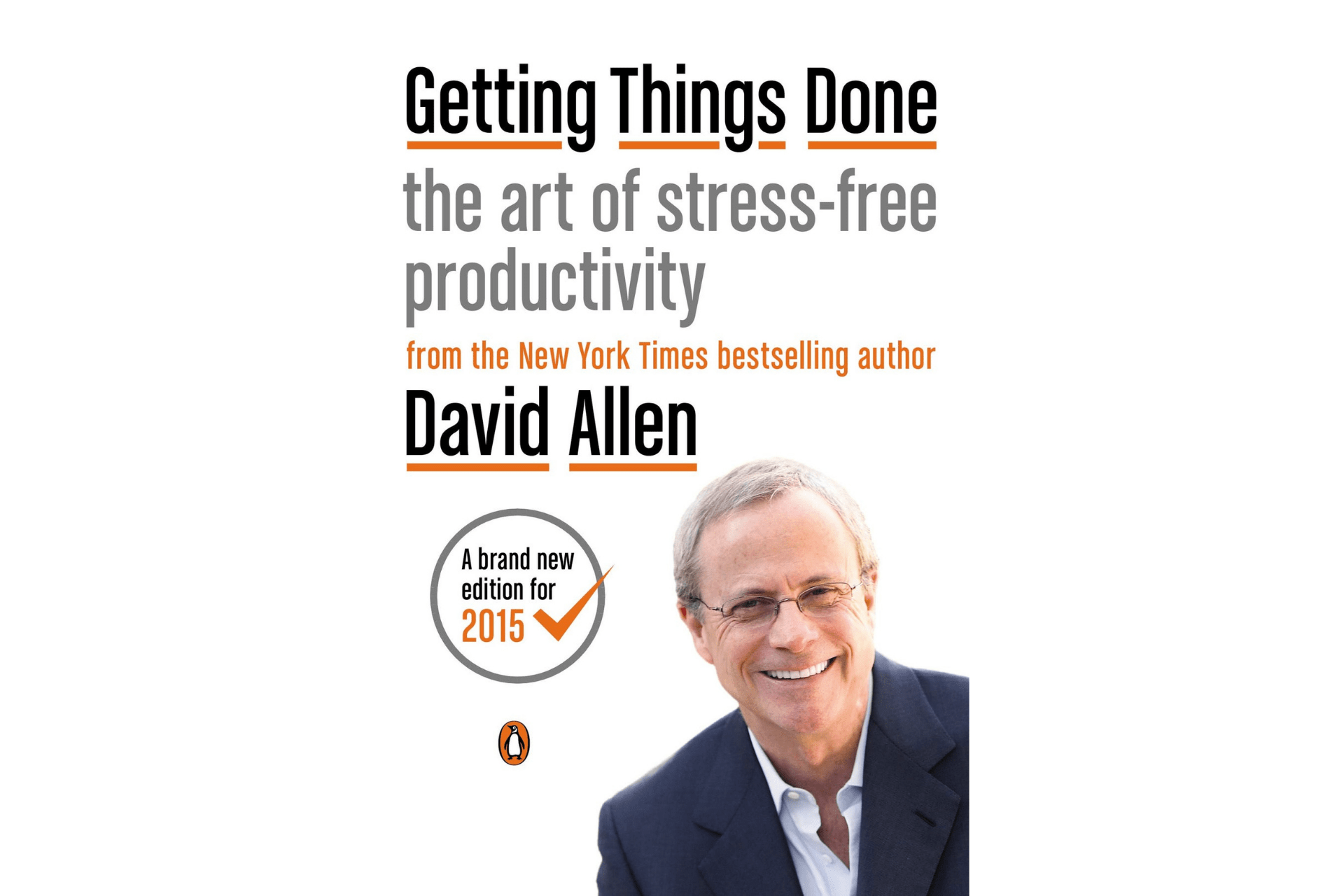
Short Summary
Getting Things Done (GTD) is a framework for organizing and tracking your tasks and projects so you don't have to keep them in your head.
Favorite Quote
"You can’t organize what’s incoming—you can only capture it and process it. Instead, you organize the actions you’ll need to take based on the decisions you’ve made about what needs to be done."
Book Notes
"Anxiety is caused by a lack of control, organization, preparation, and action."
—David Kekich
Even though our quality of life has never been better, we continue to add to our stress levels. We're too distracted, take on more than we can handle, and our standards continually rise, making it hard for us to play catch-up.
What's missing in our culture of knowledge work is a foolproof system for keeping track of what needs to be done, what should be done, or what should consider being done. What's missing is a system for managing what's on your mind.
Most often, the reason something is on your mind is that you want it to be different than it currently is, and yet:
- you haven't clarified what the intended outcome is;
- you haven't decided what the very next physical action step is; and/or
- you haven't put reminders of the outcome and the action required in a system you trust
Until your thoughts have been clarified and decisions made, your brain can't give up thinking about it. Even if you've already decided on the next step you'll take, your mind can't let go until you leave a reminder in a place you know you'll look.
You need to get in the habit of keeping nothing on your mind. And the way to do that is not by managing your time, information, or priorities. Instead, the key to managing all of your stuff is managing your actions.
"There is no reason to ever have the same thought twice, unless you like having that thought."
To get things out of your head, you need to follow the GTD five-step method for managing your workflow:
- Capture: If it's on your mind, your mind isn't clear. Anything you consider unfinished in any way must be captured in a trusted system outside your mind.
- Clarify: Process everything you've captured by asking, "What is it?" followed by, "Is it actionable?"
- Organize: Put everything in its right place. Add it to your projects list, calendar, task management app, or throw it away.
- Reflect: Perform a weekly review to clear up your lists and to clear your mind.
- Engage: Perform next-actions on your most important things.
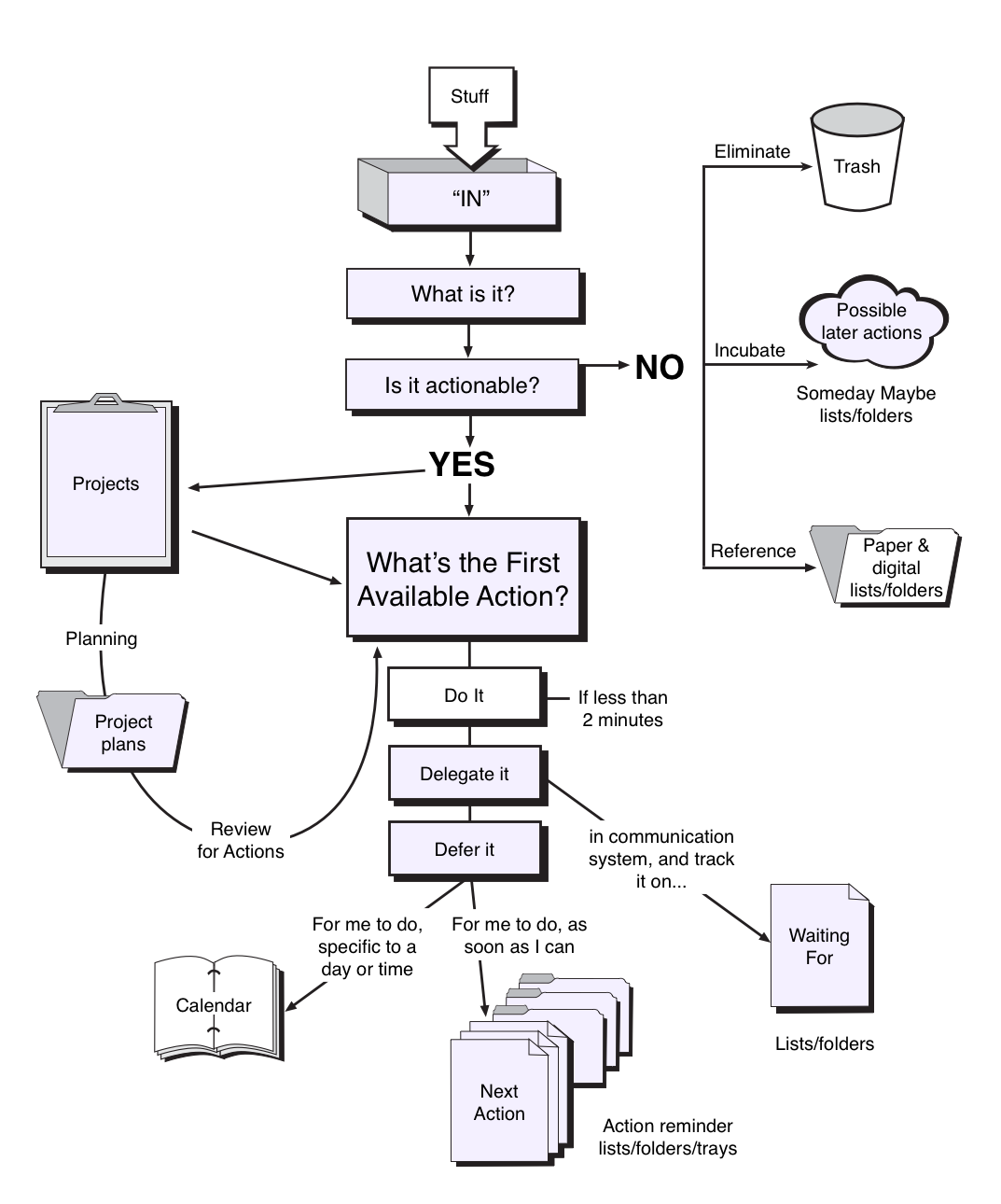
Capture: In order for your mind to let go of the lower-level task of trying to hang on to everything, you have to know that you've truly captured everything. You want to close all of your open loops, or things that aren't as they should be or where they should be.
Everything meaningful to you should be directly managed in a trusted external system of yours. There are several tools that can be used to collect your incompletes:
- Physical in-tray
- Notebook
- Note-taking app or software
- Even sending an email or text to yourself
Once you've found the right tool, there are three requirements to make the capturing phase work:
- Get it all out of your head. Every open loop must be in your capture system.
- Minimize the number of capture locations by having as few capture buckets as possible.
- Empty your capture tools regularly.
Clarify: You can't organize what's incoming—you can only capture it and process it. Instead, you organize the actions you'll need to take based on the decisions you've made about what needs to be done.
You start by asking, "What is it?" followed by "Is it actionable?"
In other words, do you need to do something? If the answer is NO, then you have three options:
- Throw it away if no longer needed (eliminate).
- Add it to a someday/maybe list to be done later (incubate).
- Keep it as reference material (reference).
If the answer is YES, then two things that need to be determined:
- Where does it go (which project does it belong to)?
- What's the next action?
The next action should be a physical, visible action to move your project closer to its goal. Once you've decided on the next action, you have three options:
- Do it. If an action takes less than two minutes, it should be done right when it's defined.
- Delegate it. If the action will take longer than two minutes, ask yourself, am I the right person to do this? If no, delegate it.
- Defer it. If the action will take longer than two minutes, and you're the right person to do it, you will have to defer acting on it until later.
Organize: To manage your action items, you'll need to use several tools to stay organized:
- Projects List: For listing any objective that requires more than one action to complete.
- Filing System: For keeping track of your project plans and materials.
- Calendar: For organizing every action that has to happen at a specific date or time.
- Next-Actions List: For listing all of your next actions that you'll commit to when you have available time.
- Waiting-For List: For reminding you of all the things you're waiting for others to do.
Reflect: The most critical factor for staying on top of all of your projects, project plans, next actions, agendas, waiting-for, and even someday/maybe lists is to perform a weekly review.
The weekly review is the time for you to clear your head by:
- Gathering and processing all your stuff.
- Reviewing your system.
- Updating your lists.
- Getting clean, current, and complete.
You want to make sure each project has a next action item that is something that actually needs to be done. You also want to look through your someday/maybe list to see if there are any projects that should be moved to your current projects/next actions list.
Engage: The final step is for actually working through the items on your next actions list. There are three models that are useful for helping you decide what you should be working on in any given moment:
- The Four-Criteria Model for Choosing Actions in the Moment: Useful for helping you decide what should be your main focus based on:
- The context of the project
- How much time you have
- How much energy you have
- The project's priority
- The Threefold Model for Identifying Daily Work: When working, there are three kinds of activities you can be engaged in:
- Doing predefined work
- Doing work as it shows up
- Defining your work
- The Six-Level Model for Reviewing Your Own Work: You can define your work with at least six different perspectives:
- Current actions
- Current projects
- Areas of focus
- Goals
- Vision
- Purpose
- Principles
Your mind goes through five steps to accomplish virtually any task:
- Defining your purpose and principles
- Outcome visioning
- Brainstorming
- Organizing
- Identifying next actions
Purpose: If you're not totally clear about the purpose of what you're doing, you have no game to win. Purpose defines success by being the primal reference point for any investment of time and energy. Almost everything you're currently doing can be enhanced by asking why you're doing it:
- It defines success
- It creates decision-making criteria
- It aligns resources
- It motivates
- It clarifies focus
- It expands options
Principles: They define the parameters of action and the criteria for excellent conduct. A great way to think about your principles is to complete this sentence: "I would give others totally free rein to do this as long as they..."
Outcome Visioning: One of the most powerful life skills and one of the most important to hone and develop for professional and personal success is creating clear outcomes. You need to constantly define (and redefine) what you're trying to accomplish on many different levels, and consistently reallocate resources toward getting these tasks complete as effectively and efficiently as possible.
Brainstorming: When you identify with some picture in your mind that is different from your current reality, you automatically start filling in the gaps. The basic principles for facilitating brainstorming can be summed up as:
- Don't judge, challenge, evaluate, or criticize.
- Go for quantity, not quality.
- Put analysis and organization in the background.
Organizing: This usually happens when you identify components and subcomponents, sequence of events, and/or priorities.
Identifying Next-Actions: The final stage of planning comes down to decisions about allocating and reallocating physical resources to get the project moving. The question to ask is, "What's the next action?"
A project is sufficiently planned for implementation when every next-action step has been decided on every front that can actually be moved on without some other components having to be completed first.
But just knowing how to do all of these things does not produce results. Merely having the ability to be highly productive, relaxed, and in control doesn't make you that way. You still need a system for setting up your time, space, and tools to be successful.
Read More on Amazon:
Subscribe to Lawson Blake
Get the latest posts delivered right to your inbox
